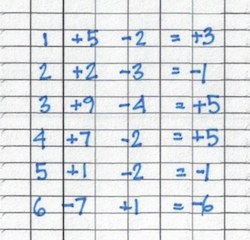Volleyball Stats for Success: Using a Game Graph/Trend Line
The information in this post was written by Tim Gilchrist, Head Coach of the 16u Viking Vanguard team with the Ottawa Valley Vikings, and organized by Whitney Bartiuk of Get The Pancake.
Tracking volleyball stats is one of those tasks which feels overwhelming to start, but once you get the hang of it, you find that you can actually learn a lot from the numbers.
However, one of the disadvantages to tracking stats during a game (particularly handwritten ones) is that you don’t get the see the MOMENTUM of the game. Volleyball matches can be determined by a simple run of points at just the right time, and those critical moments are impossible to track simply by looking back through your stat sheets.
Enter: The Game Graph.
Sometimes referred to as a “trend line,” the game graph might just be your next favorite coaching tool.
Coach Tim Gilchrist was kind enough to share examples of his own game graphs, explain how he uses them, how it benefits his team, and sent in a FREE download for coaches interested in trying it out for themselves.
*Side note: This is exactly why I started Get The Pancake… to get coaches TALKING and SHARING! Huge shoutout to Coach Gilchrist for compiling this information for the thousands of coaches using this website to help themselves become better coaches. You will NOT be disappointed with this info!
THE GRAPH: WHAT IS IT?
The set up is really quite simple... You can make your own graph with custom team information on it, player names and numbers and short forms for point scoring determinants. Simply, it’s just graph paper with a dark line through the middle that represents the start line, and later in the match, a tied score.
What a Game Graph looks like after analysis.
RECORDING: HOW TO USE THE GAME GRAPH
“Before starting, it’s important to record who has first serve... this will help in the analysis later (I found this out the hard way).”
Once you have recorded who's serving first, it’s a matter of tracking who scored the point and how. If we score the point the line goes up, if they score the point the line goes down. Then move to the next column of lines...
“What we try to do is track what and who caused the point... ace, block, communication, passing error, serving error, kill, hitting error, tip, free ball, court coverage, in/out ball are the standard ones that we use, but you could add anything.”
DURING THE GAME
While the game is happening, the game graph becomes a very graphic representation of MOMENTUM and MOMENTUM SHIFTS. It’s really easy for the athletes to see the swings and runs in points.
This is a great tool in a timeout to show where a team is, and often it reflects exactly how the team is feeling. More times than not, this becomes an emotional graph: winning (above the line) feeling good, and losing (below the line) feeling bad.
The graph is a good energy and enthusiasm check for players.
This is also a very useful tool for the coach.... ever get caught on the bad side of a run of points? Let a run go a bit too long? This is a GREAT visual to help with timeouts and when to call them... runs of 3-4 points are usually a great time for a timeout.
This looks like it would be a GREAT time to call a timeout!
When the game ends, simply record the score at the end of the line… Above the line, you win. Below the line, you lose.
You can also have a stat sheet running at the same time logging more detailed stats, so this is more for type of points scored, and when. Each COLUMN is a rally, the ROW is who got the point.”
ANALYSIS
This is done post-game... usually the day after by the coach.
Things to look for include:
1. RUNS OF POINTS
This is really easy to see. You can count successive points, by counting the number of "ups" or number of "downs" in a row. “We try to have a minimum of 3 runs of 3, and limit them to one run of three,” says Coach Gilchrist. “This helps the athletes focus on smaller parts of the game, moving closer to playing and being present for each and every point.”
Blue= Run of points for the Vikings, Brown= Run of points for the opponent. So close to reaching their “run” goal!
2. POINTS ON SERVE/RECEIVE
For this one, you definitely need to know who serves first! In the example Game Graph, you can see that this is tracked at the very bottom with the “+/-V” and “+/-T” indicators... (Vikings/Them).
If you know the first server, the first column is that serve.... so if the Vikings scored a point on their OWN serve (line goes up) that’s a “+V.” If they lost the point on their own serve, that’s a “-V.” The next column then has to be either a “+/-T” because it would be THE OPPOSING TEAM’S serve.
If they serve and Vikings win the point, that’s a “-T” because they lost a point on their serve, and so on for the remainder of the graph. This takes some getting used to, but after a few times, you start to understand the flow of the game.
Once the entire game is complete, go through and first count total “V's” and total “T's” which become total serves Vikings and total serves for the opposing team. Next, count “+V's” (which are points Vikings scored on their own serve), then “-V's” (points the opposing team scored on a Vikings serve). “+T's” are points the opposing team scored on their own serve, and “-T's” are points Vikings scored on the opposing team’s serve.
+/-V’s and +/-T’s… you’ll get the hang of it!
Point scoring percentage is calculated by dividing points scored on own serve/total serves. Sideout percentage (Viking points from the opposing team’s serve) is calculated by “-T's”/total T’s serves. The Vikings shoot for 60% on their serve, and 40% on the opposing team’s serve.
How to use this information? “If we can't score points on their serve, we need to work on serve receive, and first ball attacks/execution. That’s not the only indication, however, it starts to paint a picture and tell a story of where we need to focus. If we can't score in our serving phase, we may need to serve tougher, or be able to defend better against first attack. The Game Graph also lets us see what kind of errors we make and when. Do we make pressure errors? Unforced errors late in the game? The Vikings aim for no unforced errors after 20.”
3. PLUS/MINUS
We can further analyze the graph knowing who serves when, when we sideout and rotate, and then track plus/minus for each rotation. “+” when that rotation scores a point, and “-” when that rotation loses a point.
After you total them, you can then determine what rotations are your strongest and which are the weakest.
+ and - “scores” by rotation.
This can help in determining where and when you are scoring points, what you need to work on in each rotation, and help in determining starting lineups or the “go-to” rotations.
Further, if you know where each player is in each rotation, you can then determine individual plus/minus in each position or rotation, further helping to define what your team needs to work and focus on.
MORE HELPFUL TIPS
Coach Gilchrist has his athletes on the bench complete both the Game Graph and a stat sheet. “What I've found is that it keeps them interested and paying attention to what’s happening on the court, and the two doing stats help each other in tracing what just happened in each play.”
“Personally I feel this lets me pay more attention to coaching and feedback. The athletes and I have grown together, they know when I come over to see them I'm looking for information. They are eager to present results and still feel like they are contributing to the team. Post-game, the girls are always excited to see both the graph and the stats.”
Thank you again to Coach Gilchrist for sharing this AWESOME information and the template with other coaches! You can follow the Ottawa Valley Vikings on Instagram @ottawavalleyvikings.
Do YOU have something you think would benefit the Get The Pancake coaching community? Send me a brief description of what you’d like to share and I’ll be in contact!
Note: You do NOT need to be a writer… I’m more than happy to organize your information for you.